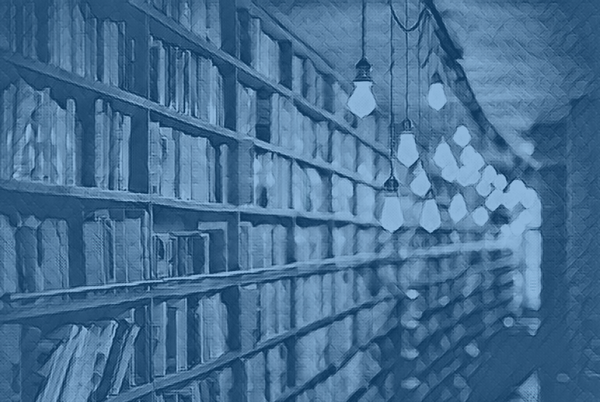Your next read is free with OverDrive, Libby or Hoopla!
By Anne Malham

If you are like most BetterBookClub.com users, you are reading or listening to all types of books - business, self-help, parenting, culture, literature.... let’s just say a lot. And although you may have a way to purchase, why wouldn’t you tap into reading or listening for free? All it takes is knowing how to get started and what really is the difference between OverDrive, Libby and Hoopla.
In case you want to get to the all-important recommendation, skip down to the last paragraph.
How to get started
First, you need a library card. If you’ve don’t already have a card, go online and search for your local library and navigate to “get a card” button or menu listing. Most libraries especially now will allow you to get a card online. Although after a few months or so, you may have to go by the library and show your license if you want to continue or to borrow physical books. But this varies by library. And if you really want to tap into a lot of free, get a card from other libraries. Most apps allow you to add more than one!
While you’re on the library website, go ahead and check to see what apps your library offers. OverDrive, Libby and Hoopla are the most common, but some libraries offer other apps. This can actually take a little investigative work as the apps available are not always obvious on the website. If you just want to take the plunge, download one of the apps from the Apple App Store, Google Play or visit the app online and see if your library is listed.
One app, two app, three? Here’s the skinny on each including BetterBookClub’s top 10 business books of all time comparison and how libraries are funded – that’s why all three are free.
OverDrive
Short Description: Offers a growing catalog [including newer releases] of millions of digital titles from over 30,000 publishers. The “classic” way to download eBooks, audiobooks and videos with a check out and holds system like traditional libraries. Available worldwide.
Pros:
- Library chooses and has control over titles to offer - not buying a collection.
- Ability to recommend titles not in your library’s collection.
- Easily add more than one library.
- Compatible with variety of devices
Cons:
- Some of the compatible devices are clunky and outdated i.e., EPUB eBook, MP3 players or require another app i.e., OverDrive Read or OverDrive Listen.
- Possible holds with wait times for high demand titles.
- App is not as user friendly as Libby [by OverDrive].
- Does not sync with Libby although accessible via the Libby app.
- May be able to use with Bluetooth devices, but does not support.
BetterBookClub Top 10 Business Books [all time]: #1 app with 9 out of 10 books available in eBook or audiobook format, and 6 titles available in both [based on Nashville Public Library].
Funded: Libraries pay a high fixed cost for a certain number of books with a license that usually includes a limit on the number of times a book can be checked out, the length of time a library holds an edition or both. Preferred by major publishers, this type of system allows libraries to control their collections, plan within their budget, and tend to offer more recent releases.
Devices: Android, Chromebooks, eReaders, IOS [iPhone/Ipad], iPod, Kindle eReaders, Kindle Fire tablets, Kobo, Mac, MP3 players, Nook, OverDrive Listen, OverDrive Read, Sora, Streaming video, and Windows.
Libby
Short Description: Built by OverDrive. The new shiny and easy-to-use design that puts your local library in your pocket offering eBooks and audiobooks on the latest devices with a similar OverDrive catalog and system. Available worldwide.
Pros:
- Syncs automatically across devices.
- eBook reader is a little slicker and visually appealing.
- Library chooses titles to offer and not buying a collection.
- If you have both Libby and OverDrive, Libby automatically syncs OverDrive to your Libby app.
- Audiobook compatibility with Google Home, Amazon Echo, Sonos Speakers, Android Auto and Apple CarPlay.
Cons:
- Possible holds with wait times for high demand titles.
- Not available on Kindle Fire.
- No ability to recommend eBooks and audiobooks not in your library’s collection.
BetterBookClub Top 10 Business Books [all time]: #2 with 7 out of 10 books available in eBook or audiobook format, and 2 titles available in both [based on Nashville Public Library].
Funded: Same as OverDrive with high fix book licenses with library control over collections, advantage of major publisher titles, planning within budget and offering new releases.
Devices: iOS 9+ (Apple App Store), Android 5.0+ (Google Play). Windows computer, Mac computer, or a Chromebook in your web browser at libbyapp.com [works better with the latest version of Chrome, Safari, Firefox or Edge (Chromium)] In the US, you also have the option to read on your Kindle.
Hoopla
Short description: A library media streaming platform providing online and mobile access to eBooks, audiobooks, comics, music, movies and TV. Most libraries offer Hoopla [now referred to Hoopla Instant] with no waits and no holds. Now, offering Hoopla Flex to their “beta libraries” with a hold system that is embraced by major publishers and offers the latest titles. Available in US and Canada.
Pros:
- No waitlists and no holds with Hoopla [Instant].
- Hoopla [Flex] increases new release titles and number of loans per month.
- More formats: comics, music, movies and TV.
- Ability to recommend titles not in your library’s collection.
Cons:
- Some titles in Hoopla [Instant] tend to be older and not the latest releases.
- New Hoopla [Flex] may only allow one title at a time – return one to get another.
- Not available worldwide.
- Lacks ability to renew title – have to find and borrow again.
- Smaller audiobook catalog [if offered].
- No easy way to add additional libraries – you have to replace in settings.
BetterBookClub Top 10 Business Books [all time]: #3 with 2 out of 10 books available audiobook only [Nashville Public Library does not offer Hoopla eBooks].
Funded: Libraries only pay when a title is borrowed from a collection controlled by Hoopla based on the Library’s negotiated max price level, number of items per month and formats. Libraries can regulate usage by turning off/hiding items to stay within budgets. Easier to manage since content doesn’t expire, but pricing model makes it hard for some libraries to offer or keep. Hoopla Flex model may be different pricing model.
Devices: iOS, Android, Windows computer, Mac computer, Chromebook, Kindle Fire HDX tablets, Apple TV, Fire TV, Android TV, ChromeCast, Roku, and Amazon Alexa devices
OverDrive, Libby or Hoopla? Two? All three?
Deciding on what app(s), gets down to the answers to three exploratory questions, and your endurance to tackling the free reading or listening expedition. To help you further, I’ll end with my take on how I determined which app I use, and how I gamified to boost my reading performance.
What does your library offer, and how may libraries to add? Most libraries seem to offer more than one app although it may depend on size of town and budget. By adding libraries, you do increase app possibilities and the number of loans, holds, titles, and availability of titles. With OverDrive|Libby it’s easy to add and search in all libraries, but Hoopla takes dedication since you have to replace the library and then search. The simplest way to start reading for free is to just add the library nearest you.
Audiobooks or eBooks? If you have a preference, then this could eliminate one of the apps your library offers. Be sure to check to find out if your library restricts any of the formats. Audiobooks tend to be offered by all three. But Libby, is not compatible with your Kindle Fire. And some libraries may not offer Hoopla eBooks. Remember, your library restricts what formats are available based on their budgetary goals.
Do you know the books you want to read or rather browse? All three apps have an easy way to browse by subject, format, availability and date added. So, if you know what you want to read you may want all three if available to get the book in the format you want when you want. If your browse most of the time, then one app may do to get the latest releases and popular favorites. Just know with Hoopla [Instant], available in most areas, you won’t get the latest major publishers releases since Hoopla [Flex] is new and only in a few beta markets.
My take
I actually chose my app first. Gravitated to the new and shiny Libby app. I was able to add my local library by getting a library card online. Instantly able to search books easily, read synopses at a glance and voila found countless great business books to choose from. It definitely did not disappoint. On occasion, I did search for a particular book resulting in a hold – some for serious amount of weeks, but since I always found something else to read in the meantime, I was fine with the wait. Since I can request up to 15 holds, I could add multiple books at a time. And even though I could request a renewal [and would get immediately if no other holds], I found myself gamifying my reading to finish before the first 14 days were up. This gamifying trick resulted in giant leaps towards upping my reading performance. Prior to this article, I did not know that my local library also offered access to OverDrive and Hoopla [Instant]. And may check out if I ever find the need to read a specific book right away or if I want to get comics, music, movies and TV with Hoopla. But for now, Libby’s my jam and free reading app of choice.
Enjoy this article?
Subscribe to get more content like this delivered to your inbox.
Share this post